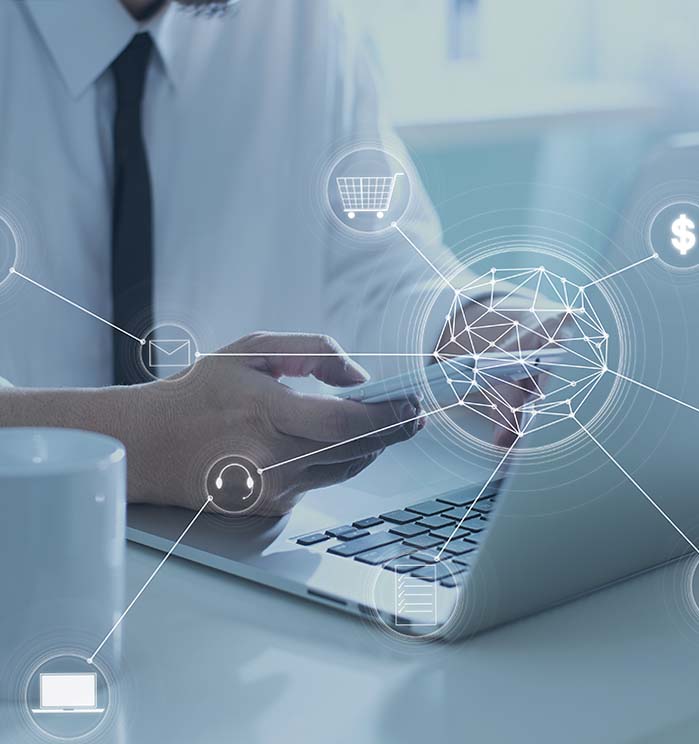
Connecting to the internet is a fairly straightforward process, regardless of the type of device, you might be using. For the tech-savvy user, the entire process is completed in minutes. However, the process can seem a bit daunting for those who are new to the world of technology and need a little extra help. Fortunately for those folks, the steps for connecting to a wireless network on any device are essentially the same.
The first step is to open the WiFi settings either through the device’s settings or in the “notification” panel. Once the WiFi settings are open, the user must then select the desired network from the list of available networks. Depending on the network, you will probably need to enter a password to gain access. If this is the case, you must enter the password before connecting. On Apple devices, tap “Join” to connect to the network. On PCs and Google products, click “Connect” to connect to the network.
To be as clear as possible, below are step-by-step directions for the various uses discussed above.
When attempting to connect to a wireless network from an Apple product, simply:
- Open the WiFi settings.
- Select the desired network from the list of available networks.
- Enter the network password, if required.
- Tap “Join” to connect to the network.
Should you need to connect to a wireless network from a PC, all that is required to do is:
- Open the Network and Sharing Center.
- Select “Connect to a network” from the list of available options.
- Select the desired network from the list of available networks.
- Enter the network password, if required.
- Click “Connect” to connect to the network.
If Google products are your tech of choice and you need to connect to a wireless network, then you can just do the following:
- Open the WiFi settings.
- Select the desired network from the list of available networks.
- Enter the network password, if required.
- Click “Connect” to connect to the network.
Once connected to the desired network, you have access to the internet. Now you can browse the web, view videos, and even download content. However, always take the necessary precautions to ensure the device’s security by using a secure password and keeping the software up to date.
Ok, suppose you are working off a modem in your home or office. Which style to use? Buy or rent from your internet provider?
Is it worth buying your own router?
The decision to buy or rent a router is ultimately up to you; both options have pros and cons.
Purchasing your own router gives you more control over your network and allows you to customize settings, such as security measures, to better meet your needs. Additionally, buying your own router tends to be more cost-effective in the long run as you won’t have to pay extra fees to your internet provider.
On the contrary, renting a router from your internet provider could be a more convenient and hassle-free option, as the provider will take care of any technical issues that may arise. However, you may have to pay extra fees for the rental.
Consider your needs and budget to determine which option best suits your situation. For example, if you are tech-savvy and want more control over your network, then buying your own router may be the right choice. However, if you don’t want to worry about setting up and troubleshooting a router, then renting one from your internet provider just might be the way to go.
Which brand is the best WiFi router?
According to CNET the best routers as of today’s writing are as follows:
- Linksys Hydra Pro 6 (MR5500) Best midrange router. $350 at Best Buy
- Asus RT-AX86U. Best gaming router. $250 at Amazon
- Netgear Orbi (dual-band, AC1200) Best mesh value. $200 at Netgear
- Netgear Nighthawk AX8 (RAX80) Best WiFi 6 router. $400 at Amazon
- Netgear Nighthawk X6S (EX8000) Best WiFi extender. $200 at Best Buy.
- TP-Link Archer AX21. Best budget router. $103 at Walmart
- TP-Link Deco W7200. Best mesh router. $190 at Walmart
As you can see, the costs vary greatly. Therefore, it is suggested to not only look at price but quality, warranties, and customer support when determining the best router for you.
When it comes to choosing the best router, it’s important to do your research and compare the features, specs, etc. Taking the time to do this will help you find the router that best suits your needs and budget.
How to determine which router to buy
Choosing the best router for your needs can be quite a task. First, it’s essential to consider the cost, quality, warranties, and customer support each router company offers.
Compare the warranties and customer support available for each router. Most routers come with a one-year warranty, but some offer longer warranties. Additionally, customer support can be invaluable when it comes to troubleshooting any issues you may have with your router.
It is suggested to start by researching different brands and models. This will give you an idea of what features and specs are available. In addition, many websites, like CNET, offer reviews of routers to help you get a better idea of what is out there.
When researching routers, one must consider the speed and range of the router. The higher the speed and range, the better your connection will be. Also, consider the size of your home or office, as this will determine the size of the router you will need. Most people in this millennium run many devices at a time, from streaming Hulu to playing Fortnight; households today require a lot of speed and range.
Lastly, one must take into serious consideration the router’s security features. Many routers have built-in firewalls and encryption to keep your connection secure. Additionally, many routers now come with the ability to set up guest networks, which is great for when you have visitors in your home or workplace.
How to connect to a wireless network
Connecting to a wireless network is a relatively easy process for users of all skill levels. Whether you are a novice, beginner, or experienced user, the steps to connect to the internet are essentially the same. With a few simple steps, users can quickly and easily connect to any wireless network and gain access to the internet.


